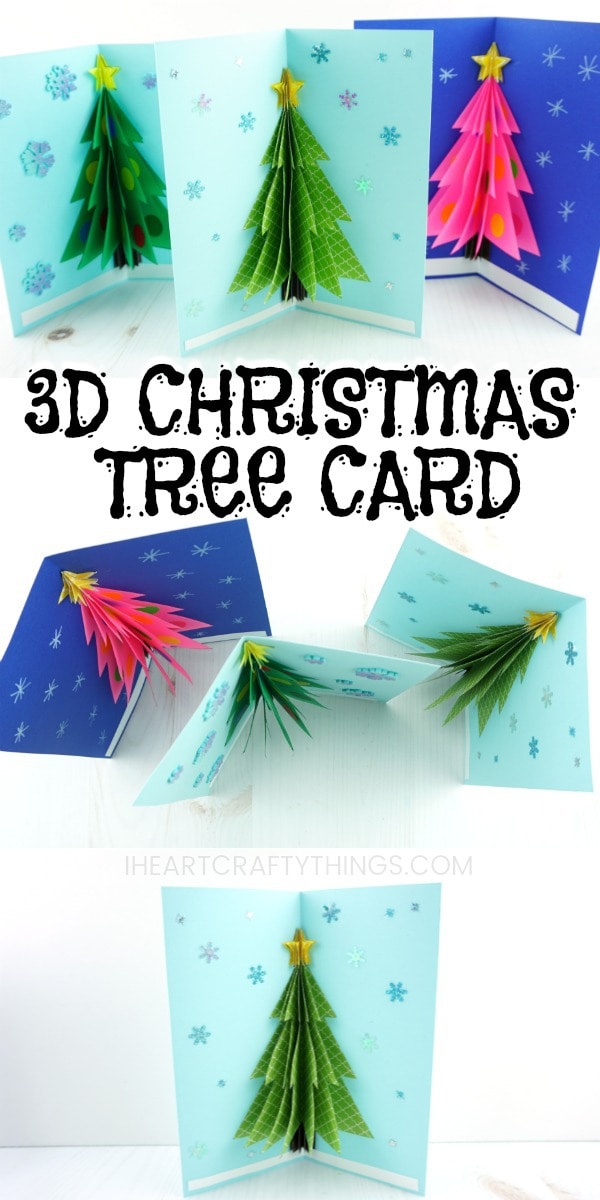This post contains affiliate links to the products mentioned.
Supplies needed:
Instructions:
1.
Print out template
Begin by downloading the3D Christmas Card template.

Cut out shapes
Use your scissors to cut out the six Christmas trees, tree trunks and stars.
Then line up another Christmas tree on top of the glue.
Continue gluing all the Christmas tree pieces together one on top of the other.

Repeat the same with other shapes
Repeat step 4 using the tree trunk pieces and star pieces.
Glue details to the card
Cut a piece of blue cardstock in an 8 1/2-inch by 8 1/2-inch square.
Fold it in half and then open it back up.

Now its time to add details to your 3D Christmas Card!
Decorate with stickers
A simple way to add ornaments to your Christmas tree is by using Avery round stickers.
They have a plethora of different colors to choose from so you might use primary colors or neon colors.
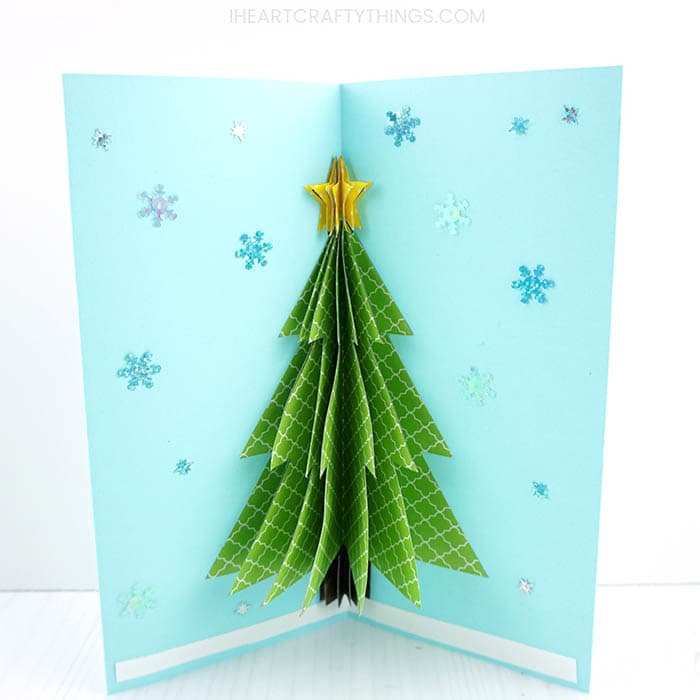
Add the stickers to each different section of the 3D Christmas tree.
Fold the white paper in half and then glue it at the bottom of your Christmas tree.
We went with snowflakes to give our 3D Christmas cards a wintery feel.
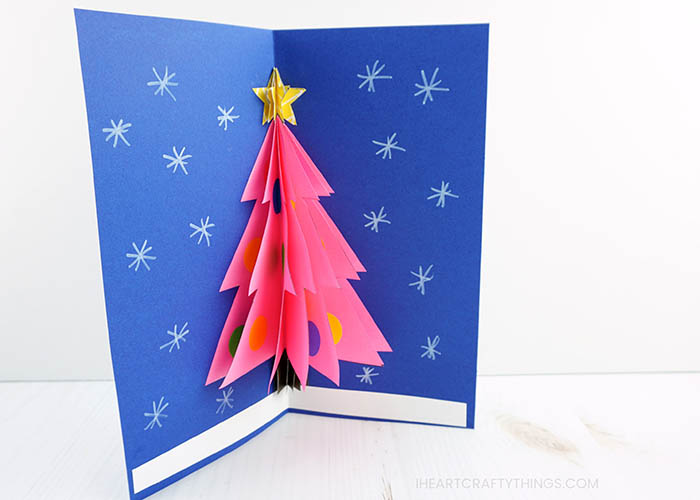
Then fold your card in half and place it in a large envelope for the recipient.
When the card is opened the recipient will be delighted by the 3D effect of the Christmas tree inside.